 |
Erlang Library for Excel |
This topic page describes the Erlang toolbar. You use buttons on the Erlang toolbar to launch Erlang calculators:
There is one other button on the Erlang Toolbar: the "?" button. Press it to open the home page of the help system for Erlang Library for Excel.
When you install the Erlang Add-In for Excel (how?), a new custom toolbar is added to your Excel windows. The toolbar's appearance depends on the version of Excel that you are using. In Excel 2003, most users dock the Erlang toolbar somewhere in the toolbar region of the Excel screen:
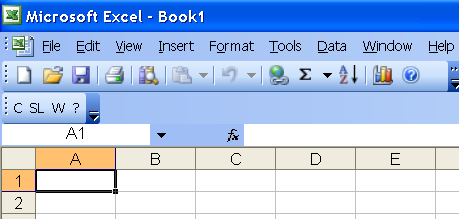
Where is the Erlang toolbar in the above image? It's the short toolbar containing three buttons labeled C, SL, and W.
In Excel 2007 and Excel 2010, custom toolbars such as the Erlang toolbar are collected into the "Add-Ins" tab of the Excel ribbon, inside a panel called "Custom Toolbars":
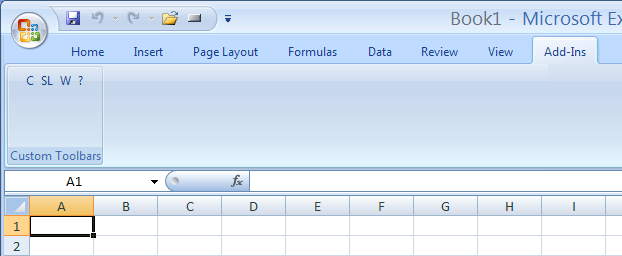
Pressing a button on the Erlang toolbar causes the corresponding Erlang calculator window to open. Use that calculator window to perform your calculation. In case you need help, each calculator window has a Help button which opens the page in this help file describing the action of that calculator. When you are done with your calculation, close the calculator window.
C Calculator, SL Calculator, W Calculator