 |
Erlang Library for Excel |
Using the Erlang C queueing model, the W Calculator computes the number of agents required to meet a desired average wait time in a call center. The calculator is designed for use by call center professionals.
Press the W button on the Erlang Toolbar.
When the W Calculator opens, it looks like this:
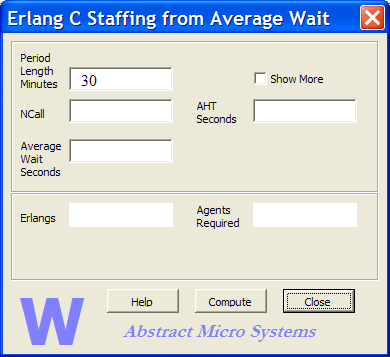
The calculator's input fields are grouped together in the upper panel of the calculator window, while the output fields appear in the lower panel. Note the presence of a Help button. Enter some values into the input fields:
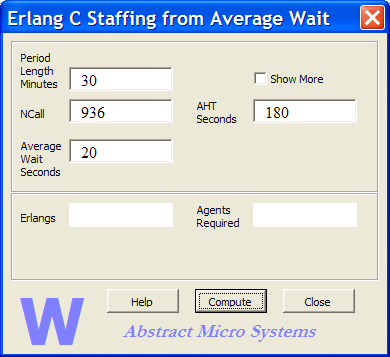
Now press the Compute button. The calculator displays its results:
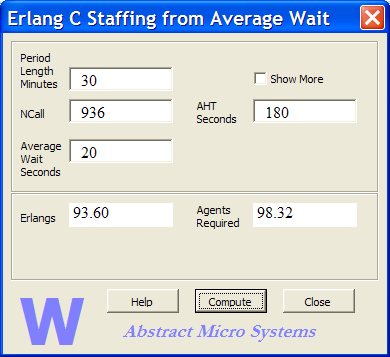
Thus, the traffic load is 93.60 erlangs and the number of agents required to achieve an average wait of 20 seconds is 98.32 agents.
You might also be interested in knowing what percent of callers will have a wait time less than some specified duration. If so, change the Show More checkbox to checked. Some additional fields now appear in the calculator window:
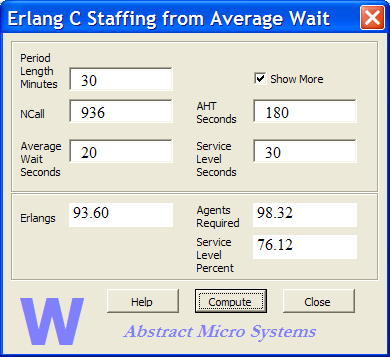
The interpretation is that with the 98.32 agents that are needed to achieve the desired average wait of 20 seconds, it will be true that 76.12 percent of callers will experience a wait of 30 seconds or less.
Let's see what happens if we change Service Level Seconds to 10 and press Compute again:
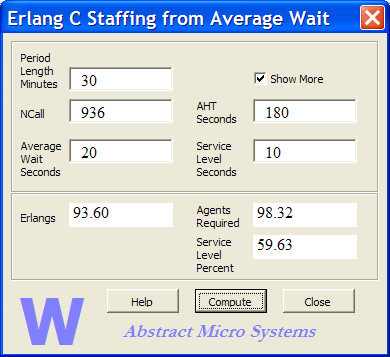
The interpretation is that with the 98.32 agents that are needed to achieve the desired average wait of 20 seconds, it will be true that 59.63 percent of callers will experience a wait of 10 seconds or less.